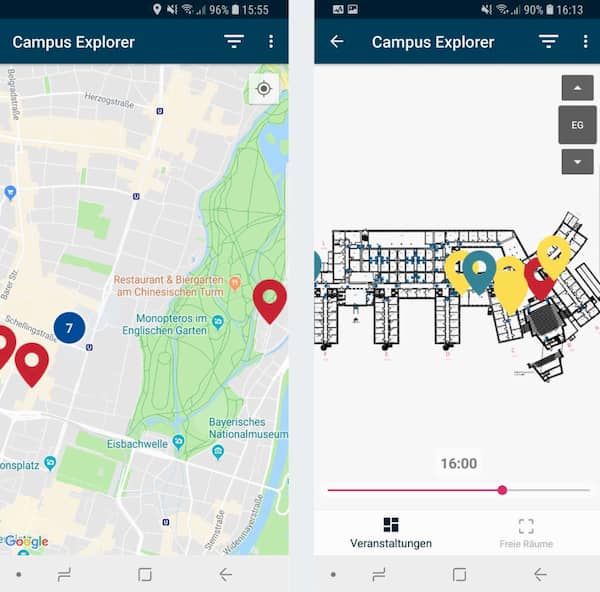Which lectures and free rooms are nearby?
With this question in mind, we built a unique Android app, focussing on an easy and accessible way to get location aware information.
In the app, the user can search any buildings around them for running courses as well as free rooms.
To get this information, we crawled the course catalog for all running courses and matched this information with the building data from the LMU Raumfinder app.
The frame for this project was a lab course on location aware apps with the chair of mobile and distributed systems.