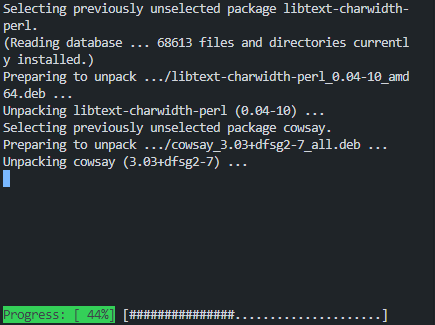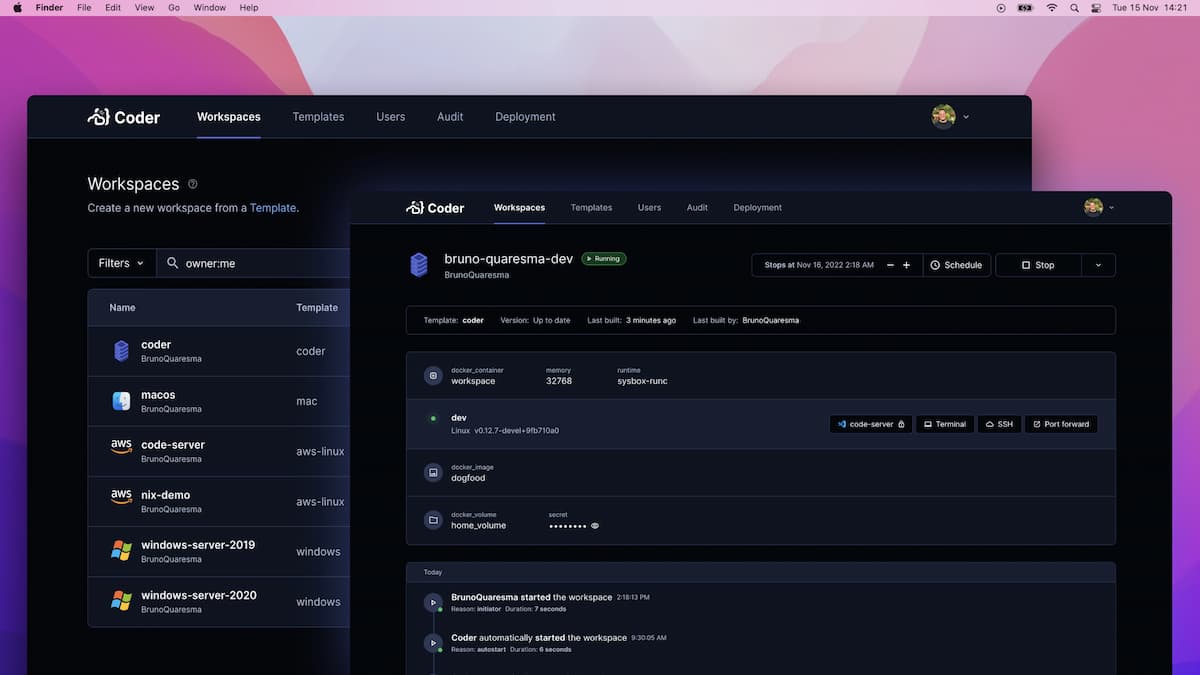Why you should care about development containers
When someone new joins your project team, how long do they need until every tool is installed and they can run code on their development machine?
How much do the development setups of your different engineers differ? How long is your setup guide documentation?
“Works on my machine” is less of a problem these days if the application you’re developing is containerized. But what about the tools and configurations you need to develop your application which live outside of your application container?